Engine Start Alarm
To enable or disable the Engine Start Alarm:
From the Devices List
Navigate to Devices form the top navigation bar.
Select the device you want to update.
Click on
Send Commandsat the top of the screen.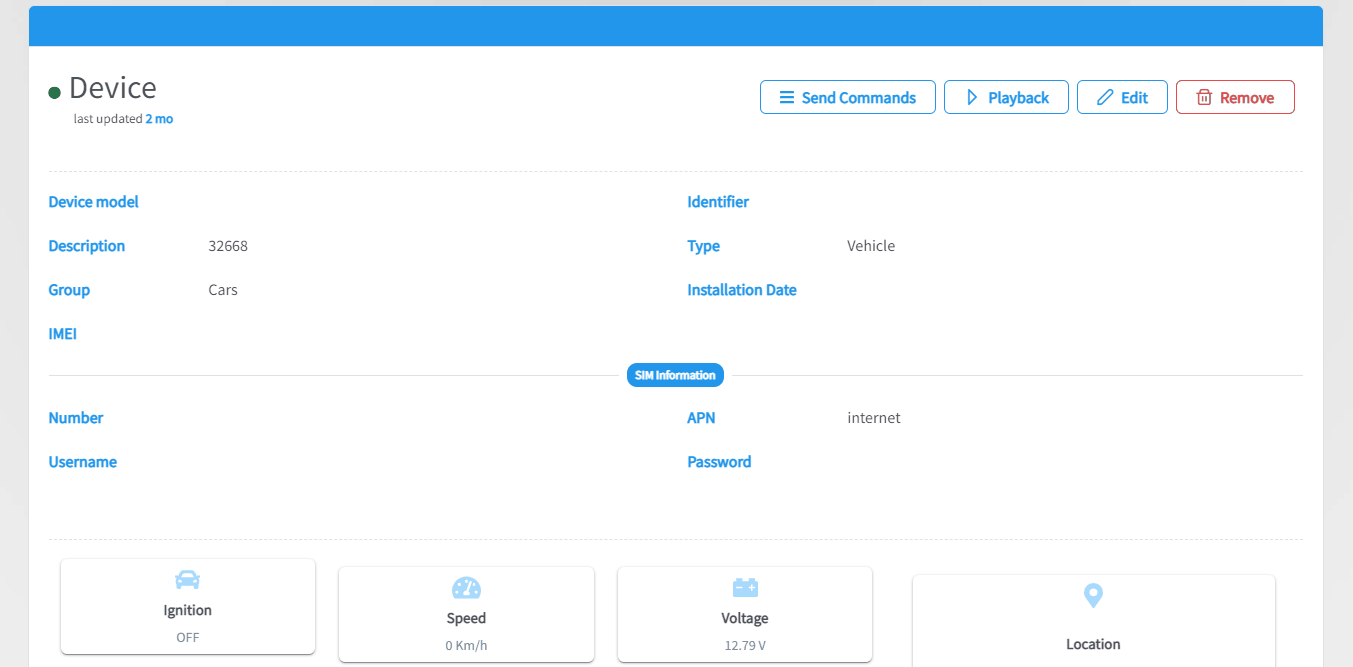
Click on
Enable/Disable Starter.An input requesting the device password will appear along with a switch to enable or disable the engine start alarm.
Adjust the switch to your preferred option and click on
Send.
From the Map
- Head to the
mapfrom the top navigation bar. - Select the device you want to update from the Devices List on the left side of the screen.
- Click on
Send Commandsfrom the Details Card on the bottom of the screen. - Click on
Enable/Disable Starter. - An input requesting the device password will appear along with a switch to enable or disable the engine start alarm.
- Adjust the switch to your preferred option and click on Send.